Virtual Healthcare Appointment
With the occurrence of the COVID-19 pandemic, many healthcare appointments have switched from in-person to online. While some visits may still need to happen face-to-face, virtual healthcare does have advantages, including reducing the time required to travel to and from an appointment, especially if you live in a rural or remote area. Virtual healthcare - sometimes referred to as telemedicine, remote care, or digital health - means using technology to deliver health services from a distance. This can include receiving services by phone, video conference, live chat, text or email. Getting ready for an online appointment may seem daunting at first, but the following tips and suggestions will help you prepare so that you can make the most out of your appointment.
In Advance
-
 Make sure to complete and submit any required forms in advance, such as consent forms for virtual appointments and messaging. These typically arrive by email a week or so before the appointment. Look for an email from your healthcare provider’s office with instructions.
Make sure to complete and submit any required forms in advance, such as consent forms for virtual appointments and messaging. These typically arrive by email a week or so before the appointment. Look for an email from your healthcare provider’s office with instructions.
-
To make your visit more efficient, ask your healthcare provider’s office how to send any materials related to your appointment ahead of time, such as photos of your condition or symptom questionnaires.
-
Take advantage of resources available through the Arthritis Society to help you prepare for a conversation with your healthcare provider:
-
If you haven’t used the video appointment software before, look in your instructions email from your healthcare provider. There should be a link to steps to connect as well as what to do if you cannot connect.
-
If needed, download the app or install the software that your healthcare provider uses for virtual appointments. For video meetings, using a desktop or laptop computer is best.
-
Make sure your healthcare provider knows how to reach you by phone just in case you have any internet issues. If you’re not able to connect by video, ask your healthcare provider if you can connect by phone instead.
-
If it’s possible, schedule a test call ahead of time with your healthcare provider’s office, a family member, or a friend.
-
Ask a family member or caregiver for help if you think you will need it during the appointment, either to assist with technology or for support. Let them know the details of your appointment in advance so that they can join you.
-
Schedule yourself an extra 15 minutes before and after your virtual appointment if needed, unless your healthcare provider’s office asks you to be available earlier or later.
-
Start your virtual visit 15 minutes before it is scheduled, unless instructed otherwise. This will provide you with enough time to get set up and ensure the software is working properly. Your healthcare provider will join the appointment when ready.
Before your appointment
Choosing a location
-
 If you live with others, let them know ahead of time about your appointment and ask for privacy during your meeting. You might want to put a “Do Not Disturb” sign on the door.
If you live with others, let them know ahead of time about your appointment and ask for privacy during your meeting. You might want to put a “Do Not Disturb” sign on the door.
-
If possible, use a private space with a reliable internet connection. Be mindful of your surroundings and who might be able to hear your conversation with your healthcare provider.
-
To maintain your privacy and the security of your connection, avoid using a public internet connection when possible. This includes spaces like a library, coffee shop, airport, or other public area.
-
Choose a space with good lighting that isn’t too dark or too bright. Use multiple light sources if you can.
-
Position your chair in front of a plain background like a wall.
-
Be sure to face your main light source during the appointment. Face towards a window, rather than away from it.
-
Avoid areas with background noise or other distractions and try to reduce additional noise as much as possible.
-
Choose a comfortable seat.
-
Your healthcare provider may ask you to move different parts of your body or practice an exercise, so select a space where there is room to move.
Setting up your technology
-
 It is best to use a desktop or laptop computer for virtual appointments. If you don’t have either, a tablet can also be used. Only use a smartphone if you don’t have access to a larger screen.
It is best to use a desktop or laptop computer for virtual appointments. If you don’t have either, a tablet can also be used. Only use a smartphone if you don’t have access to a larger screen.
-
Use a device that has a good internet connection, a camera, microphone and speakers.
-
Make sure your device is fully charged or plugged in before your appointment.
-
If available, a wired connection is better than wireless to ensure a good quality video connection.
-
Using earphones/headphones can help ensure better sound quality and greater privacy.
-
Test out your internet connection, the video meeting platform, your camera, microphone and speakers ahead of time.
-
Turn off any other devices using wifi and close all programs and extra tabs on the device you will be using.
-
Position your device at eye height an arm’s length away. Your camera should show you in the centre of the screen.
-
If you are meeting by phone instead of online, keep in mind that your healthcare provider might call from an unknown phone number.
Things to have with you for your appointment
-
If needed, have a helper such as a family member, caregiver, or friend with you.
-
Keep your original appointment message and your healthcare provider’s phone number nearby in case you are disconnected.
-
If this is a new healthcare provider you haven’t seen before, be prepared to share your health history including:
-
Other items to have with you include:
-
 your health card (if your health card doesn’t include a photo, also have photo ID available)
your health card (if your health card doesn’t include a photo, also have photo ID available)
-
a list of your medications or their containers, both prescription and non-prescription
-
a list of your symptoms, their severity, and any recent changes
-
any questions for your healthcare provider or items you would like to discuss
-
contact information for other relevant members of your healthcare team, such as a family doctor, specialist or pharmacist
-
healthcare aids that you use, such as braces, splints, a cane, or a walker
-
glasses, hearing aids or other medical or assistive devices that you will need for the appointment
-
a pen and paper
-
a tape measure
-
a glass of water
-
tissues
During your appointment
-
 Just like with in-person visits, you may need to wait a little while online before your healthcare provider is able to join the meeting.
Just like with in-person visits, you may need to wait a little while online before your healthcare provider is able to join the meeting.
-
Your healthcare provider will identify themselves at the beginning of the appointment.
-
Locate the chat box in the video app – your healthcare provider may give you updates or information in the chat area of the video platform.
-
Have your health card ready and be prepared to show photo identification and share your geographic location to confirm your identity.
-
Stay positioned in front of the camera and speak clearly. If you need to move, make sure to turn your camera with you so that you remain visible on the screen.
-
If there is anyone else in the room with you, let your healthcare provider know and introduce them.
-
If you’re experiencing pain in your hand or foot joints, use the Virtual Visit Joint Identification Guide [PDF 150kB] to help with describing your joints and symptoms.
-
Explain your symptoms and respond to questions directly and clearly.
-
It’s important that your healthcare provider understands your concerns. Don’t be afraid to ask questions and speak up.
-
It can be helpful to take notes during your appointment and to review them afterwards.
-
Ask about the best way to get in touch between appointments if you have any questions.
-
Some healthcare providers may send a written summary after your visit. Take the time to review the summary and speak to your healthcare provider if anything is incorrect or unclear.
After your appointment
-
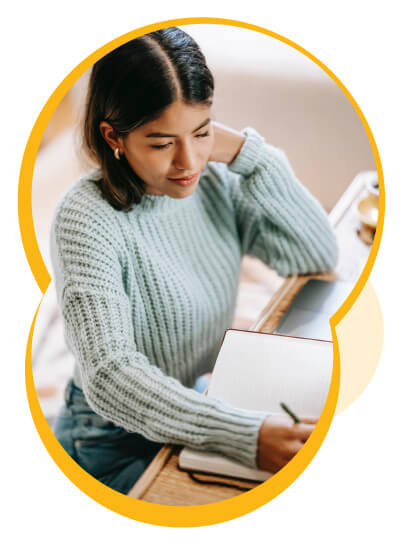 Review the notes from your visit. You can use the Arthritis Society’s Post-Appointment Record [PDF 605kB] to keep track of your discussion and any actions you need to take.
Review the notes from your visit. You can use the Arthritis Society’s Post-Appointment Record [PDF 605kB] to keep track of your discussion and any actions you need to take.
-
Make a note of any next steps such as tests, referrals or follow up appointments.
-
Between appointments, you can use self-management strategies to help address your arthritis symptoms. The Arthritis Society’s Online Learning Guides, virtual lifestyle hub flourish, and other web resources can help you better manage your condition.
-
Don’t be afraid to follow up with your healthcare provider if needed.
You are your own best advocate and learning to advocate for yourself is one of the most beneficial things you can do to manage your arthritis. The Arthritis Society has a Self-Advocacy Guide online that includes information on how to take an active role in your care plan so that you’re driving your treatment. The guide also has information on various medication coverage options for people living with arthritis, as well as suggestions for how you can use your voice to spark change at the government level to help transform arthritis care in the future.
Download the PDF [223 KB]
Sources:
This resource was created in July 2021 with expert advice from:
Jocelyne Murdoch OT Reg.(Ont.)
Occupational therapist/Ergothérapeute
Advanced Training in Rheumatology (ACPAC)
Arthritis Rehabilitation and Education Program (AREP)